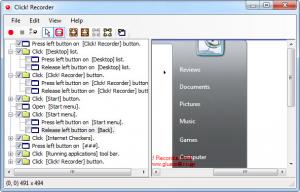Click! Recorder
2.1
Size: 678 KB
Downloads: 3351
Platform: Windows (All Versions)
Imagine that you need to show to your friends how a certain application works. Or maybe you are a teacher who needs to build a tutorial for a program which will be used at school. For these problems, a solution would be to use pen and paper and write down all the steps required to run and use a certain application. Unfortunately, this solution may not be so intuitive and may also be difficult to understand.
A much better solution is to install the Click! Recorder application, a Windows program which allows you to record mouse movements, clicks, pressed keyboard keys and so on, helping you create complex and professional software tutorials. After the program is installed and launched, the user will only need to use the graphical toolbar of the application or the Print Screen key in order to start a new recording session.
After the recording is complete, the user will be able to view all the actions performed using the keyboard and mouse, as a drop-down list. Besides that, Click! Recorder will display several screenshots regarding the performed activities. Thus, you will be able to present your tutorial in a much more intuitive way. After the recording is completed and reviewed, the user will be able to save it in a wide range of file formats, like HTML, Word documents or as a series of images.
Pros
It allows you to record the screen, keyboard and mouse activity and display every task as a drop-down list, together with various screenshots. Besides that, a recording can be saved in a wide range of file formats, like HTML, DOC and so on.
Cons
The interface and program functionality may be considered a bit too simple by some users. With Click! Recorder, you are able to record the screen, mouse and keyboard activity with ease.
Click! Recorder
2.1
Download
Click! Recorder Awards

Click! Recorder Editor’s Review Rating
Click! Recorder has been reviewed by Jerome Johnston on 12 Nov 2012. Based on the user interface, features and complexity, Findmysoft has rated Click! Recorder 4 out of 5 stars, naming it Excellent